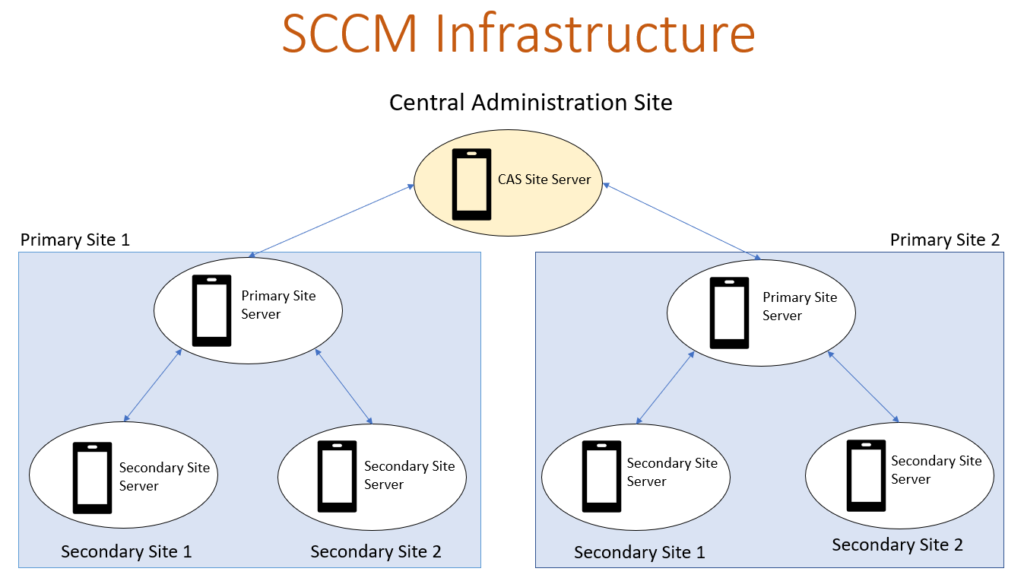This article is going to provide basic information about concept and overview of SCCM (System Centre Configuration Manager) which is now known as Microsoft Endpoint Manager Configuration Manager).
SCCM or MEMCM is basically the product from Microsoft for managing the computer devices available on the organization network by centralized way. In most of the small and medium type of organizations, management of devices happens by manually efforts but when any organizations expands and it comes to manage large no. of devices from few thousand to lacs becomes tedious task where SCCM or MEMCM would be great help to reduce administrative efforts, organization cost and deployment time.
Click Here to read more on Microsoft Endpoint Manager Configuration Manager
This product mainly helps to manage below most common services used in most of the organizations,
- Company resources access
- Endpoint protection
- Power management
- Remote connection profile
- Remote Control
- Compliance
- Queries
- Software metering
- MS Intune management
- Managing operating system deployment
- Managing Application
- Managing Software updates
- Managing Reports
- Managing inventory
Along with above most common services, below features can also be used to manage their respective services,
Managing Software updates
Will go through the features of this product in brief here,
Operating system deployment
This feature provides set of tools for creating the Operating System images and then deploy them to manage and unmanaged computers on the network by using either bootable media or installing and configuring one of the roles of this product called PXE.
Click Here to explore more operating system deployment
Managing Applications
This feature helps to create application and then deploy to devices or computers available on the network and then deployment status can also be monitored in the organizations.
Click Here to explore more on managing applications
This feature helps to download and deploy the software’s updates released by Microsoft to applicable devices, third party software updates also can be managed.
Click Here to explore more on managing Software updates
Managing reports
With this different kind of reports can be generated accordingly to management’s requirement with help of SQL Server reporting services.
Click Here to explore more on managing reports
Managing inventory
This feature helps in collecting the information on hardware and software’s of the devices on the network and monitor the software license usages in the organization.
Company resources access
This feature enables organizations users to access data and applications from the remote locations by configuration of Wi-Fi profiles, VPN profiles, certificate profile.
Endpoint protection
This provides security, firewall and antimalware management for the computers on the organisations network
Power management
This feature enables to control the power consumption of client computers available on organization network resulting in cost saving.
Remote connection profile
This feature helps to manage the remote-control settings for the client computers on the network so that user does not need to put more efforts to connect their computes on the organizations network.
Remote Control
This help administrators to take the remote of the client’s computer for any troubleshooting avoiding visiting the user’s desk personally.
Compliance Settings
This compliance setting allows to create the baseline for the hardware or software for which we are looking for the compliance and then remediate the same according to the actions set.
Queries
This helps to create the different queries to get he information on hardware or software according to the requirement and then form the different reports on the same.
Software metering
This enable to get the software usages data form the client’s computers on organization network which help to see on how frequently metered software is being used.
MS Intune management
This feature enables to manage the iOS, android and windows phone and using Intune service form configuration manager console.